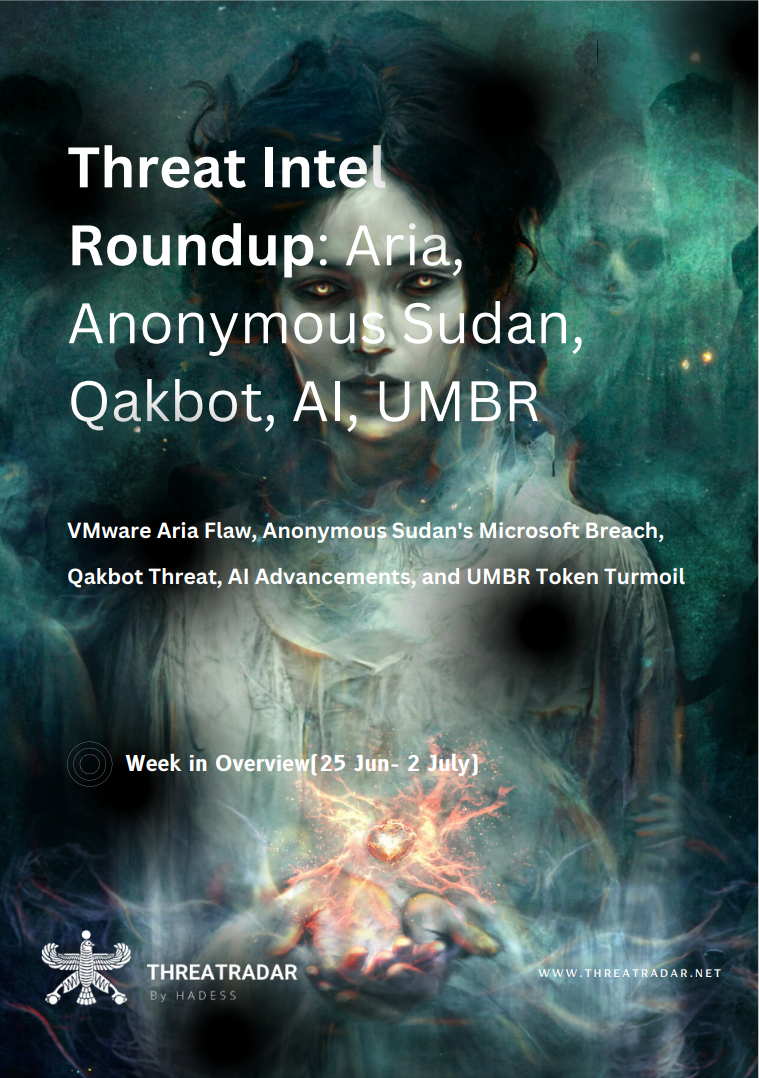
Technical Summary:
CVE-2023-20864
A critical vulnerability (CVE-2023-20864) has been identified in VMware Aria Operations for Logs, potentially leading to remote code execution. This vulnerability could be exploited by attackers to compromise the integrity and confidentiality of affected systems. VMware has released security patches to address this issue, and it is strongly recommended that all users of VMware Aria Operations for Logs update their installations immediately to ensure the security of their systems.
The vulnerability, identified as CVE-2023-20864, allows an attacker to execute arbitrary code remotely in VMware Aria Operations for Logs. By exploiting this vulnerability, an attacker can gain unauthorized access to the affected systems, compromising their security and potentially leading to data theft, unauthorized system modifications, or other malicious activities.
Risk Level: Critical
Recommended Actions:
Ref.VMware Aria Operations for
CVE-2022-22963
In Spring Cloud Function versions 3.1.6, 3.2.2 and older unsupported versions, when using routing functionality it is possible for a user to provide a specially crafted SpEL as a routing-expression that may result in remote code execution and access to local resources.
📝To address the CVE-2017-12629 vulnerability, which involves remote code execution in Apache Solr, the following remediation and mitigation steps can be taken:
Update to a Patched Version: Upgrade your Spring Cloud Function to a version that includes the patch for CVE-2022-22963. Versions 3.1.7 and 3.2.3, or any subsequent releases, should contain the fix for this vulnerability.
Disable Routing Functionality (If Not Required): If your application does not require the routing functionality provided by Spring Cloud Function, consider disabling it altogether. By doing so, you can eliminate the risk associated with this specific vulnerability.
Validate and Sanitize User Input: If your application allows users to provide SpEL expressions for routing, ensure that all user-supplied input is thoroughly validated and sanitized. Implement strict input validation checks to prevent any malicious code from being executed.
Use Whitelisting Approach: If possible, use a whitelist approach to restrict the allowed SpEL expressions to a predefined set of safe expressions. This way, you can limit the potential impact of any malicious inputs.
🔥With the continuous migration of business to the cloud, the number of network security incidents and threats on public cloud platforms remains high. Domestic key industries, including but not limited to my country’s scientific research institutions, large enterprises, governments and institutions, have become the key targets of attackers: a total of 156 attack sources.
✅Here’s a YARA rule for detecting the mentioned scenario:
rule CloudPlatformThreat {
strings:
$url1 = "http://51.81.133.90/qweasd"
$url2 = "http://51.81.133.90/NWWW.6"
$url3 = "http://14.1.98.226:8880/ff.elf"
$url4 = "http://14.1.98.226:8880/7z"
$ipv4 = "51.81.133.90"
$file_hash1 = "b9bcb150c1449dcc6a69ff1916a115ce"
$file_hash2 = "8c47779d3ad0e925461b4fbf7d3a139d"
$file_hash3 = "392f13b090f54438b3212005226e5d52"
$hostname1 = "oracle.zzhreceive.top"
$hostname2 = "bbq.zzhreceive.top"
condition:
any of ($url1, $url2, $url3, $url4, $ipv4, $file_hash1, $file_hash2, $file_hash3, $hostname1, $hostname2) or
(any of them for 3 or more)
}
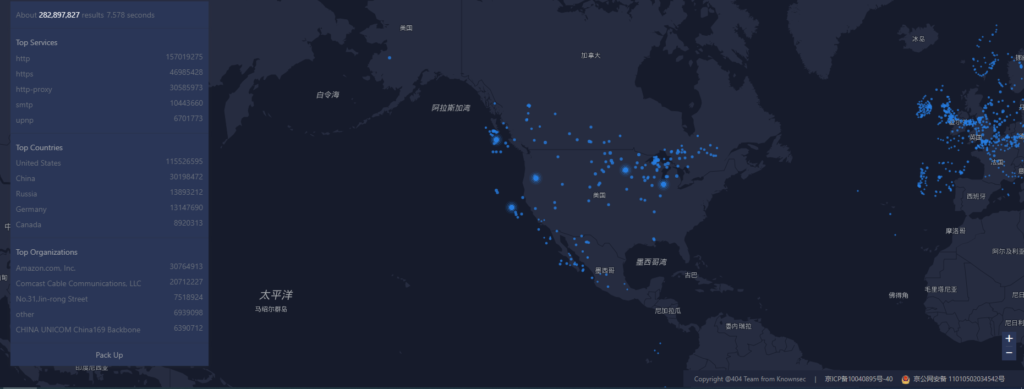
CVE-2022-29144
This vulnerability has been identified in Microsoft Edge which could allow a malicious user to potentially enable the escalation of privileges via remote access. How it can be Exploited The privilege escalation vulnerability exists in Microsoft Edge (Chromium-based) because the vulnerable component is bound to the network stack and the set of possible attackers extends beyond the other options listed, up to and including the entire Internet.
📝Remediation and Mitigation for CVE-2022-29144:
Apply Security Update: Check for and apply the latest security update provided by Microsoft for Microsoft Edge (Chromium-based). Ensure that you have installed the patch or update that addresses the vulnerability associated with CVE-2022-29144.
Keep Software Up to Date: Regularly update Microsoft Edge (Chromium-based) to the latest version available. This helps ensure that you have the latest security enhancements and patches implemented.
Enable Automatic Updates: Enable automatic updates for Microsoft Edge (Chromium-based) to receive security updates and patches as soon as they are released. This ensures that your browser stays protected against known vulnerabilities.
Use Secure Browsing Practices: Exercise caution when visiting unfamiliar or suspicious websites. Be wary of clicking on links or downloading files from untrusted sources, as they may exploit vulnerabilities in the browser.
Use Firewall and Antivirus Software: Install and regularly update reputable firewall and antivirus software on your system. These security solutions can help detect and block potential threats targeting Microsoft Edge and other applications.
CVE-2022-30256
An issue exists in MaraDNS Deadwood up to and including 3.5.0021 that allows variant V1 of unintended domain name resolution. A revoked domain name can still be resolvable for a long time, including expired domains and taken-down malicious domains. The effects of an exploit would be widespread and highly impactful, because the exploitation conforms to de facto DNS specifications and operational practices, and overcomes current mitigation patches for “Ghost” domain names.
📝Remediation and Mitigation for CVE-2022-30256:
Update to the latest version: Check for updates or patches provided by the MaraDNS project. Upgrade your Deadwood installation to version 3.5.0022 or higher, as this version includes the fix for the vulnerability.
Monitor for domain name revocation: Implement a monitoring system that regularly checks for domain name revocations. This can help you identify any discrepancies or unintended domain name resolutions that may occur due to the vulnerability.
Remove revoked domain entries: Manually review your DNS configuration and remove any revoked domain entries. Ensure that expired or taken-down malicious domains are no longer resolvable.
Implement DNSSEC: Deploy DNSSEC (Domain Name System Security Extensions) to provide an additional layer of security to your DNS infrastructure. DNSSEC helps prevent DNS spoofing and provides cryptographic authentication of DNS data.
CVE-2023-2008
A flaw was found in the Linux kernel’s udmabuf device driver. The specific flaw exists within a fault handler. The issue results from the lack of proper validation of user-supplied data, which can result in a memory access past the end of an array. An attacker can leverage this vulnerability to escalate privileges and execute arbitrary code in the context of the kernel.
📝Remediation and Mitigation for CVE-2023-2008:
Apply the patch: Check for official patches or updates provided by the Linux distribution or vendor. Apply the latest kernel updates that address the vulnerability. These patches usually include fixes for known security vulnerabilities, including CVE-2023-2008.
Implement least privilege: Configure your systems to run with the least privileges necessary. Restrict root access and limit access permissions for users and processes to minimize the potential impact of an attacker escalating privileges.
Enable kernel hardening features: Take advantage of kernel hardening features such as Address Space Layout Randomization (ASLR), Stack Protector (SSP), and Kernel Address Space Layout Randomization (KASLR). These features can make it more difficult for attackers to exploit vulnerabilities and execute arbitrary code.
Enable SELinux or AppArmor: Enable and properly configure security modules like SELinux (Security-Enhanced Linux) or AppArmor to enforce strict access control policies. These security frameworks can restrict the actions and permissions of processes, including the kernel, and help mitigate the impact of an exploitation attempt.
CVE-2023-3447
The Active Directory Integration / LDAP Integration plugin for WordPress is vulnerable to LDAP Injection in versions up to, and including, 4.1.5. This is due to insufficient escaping on the supplied username value. This makes it possible for unauthenticated malicious users to extract potentially sensitive information from the LDAP directory.
📝Remediation and Mitigation for CVE-2023-3447:
Update the plugin: If you are using the Active Directory Integration / LDAP Integration plugin for WordPress, upgrade to version 4.1.6 or newer. The plugin vendor may have released a patch or fix to address the vulnerability. Applying the latest update will help mitigate the risk.
Disable or remove the vulnerable plugin: If upgrading to a patched version is not possible or feasible, consider disabling or removing the plugin from your WordPress installation. This will eliminate the risk of exploitation through the vulnerable plugin altogether.
Implement input validation and sanitization: Review the plugin’s code and ensure that the supplied username value is properly escaped and sanitized before being used in LDAP queries. Implement input validation to prevent the injection of malicious LDAP queries.
Apply principle of least privilege: Restrict the permissions and access levels for LDAP queries to only what is necessary for the plugin to function correctly. Limit the privileges of the LDAP account used by the plugin to minimize the potential impact of an attack.
CVE-2023-29539
When handling the filename directive in the Content-Disposition header, the filename would be truncated if the filename contained a NULL character. This could have led to reflected file download attacks potentially tricking users to install malware. This vulnerability affects Firefox < 112, Focus for Android < 112, Firefox ESR < 102.10, Firefox for Android < 112, and Thunderbird < 102.10.
📝Remediation and Mitigation for CVE-2023-29539 and other related vulnerabilities:
We would like to bring to your attention an announcement made by an entity claiming to have successfully hacked Microsoft and obtained unauthorized access to a significant database containing more than 30 million Microsoft accounts, including email addresses and passwords. The entity is offering to sell this alleged database for a price of 50,000 USD. We strongly advise caution and skepticism regarding these claims, as unauthorized access and selling of personal data are illegal activities.
An announcement has been made by an entity named “#AnonymousSudan,” claiming to have hacked Microsoft and obtained unauthorized access to a substantial database containing millions of Microsoft accounts, email addresses, and passwords. They are promoting the sale of this database for a price of 50,000 USD. It is crucial to note that these claims have not been verified, and Microsoft has denied any breach or compromise of their systems.
Action Required:
It has come to our attention that there is a recommendation to block all traffic originating from the IP range 109.205.213.0/24. Although there is some discrepancy in geolocation data, it is advised to exercise caution and consider blocking traffic from this IP range due to potential security concerns. While the physical location of hosts associated with this netblock is reported to be in the United States, it is essential to note that geolocation vendors may have varying data. Implementing this block can help mitigate potential risks and protect your network infrastructure.
The IP range 109.205.213.0/24 has been associated with security concerns, and it is advisable to drop all traffic originating from this range. While there are discrepancies in geolocation data, with some vendors indicating locations such as Azerbaijan (🇦🇿) or the United Kingdom (🇬🇧), it is reported that hosts within this netblock are physically located in the United States (🇺🇸). Due to the potential security implications, it is recommended to block traffic from this IP range to minimize the risk of potential attacks or unauthorized access attempts.
Affected IP Range: 109.205.213.0/24
Risk Level: Moderate to High
Recommended Actions:
https://twitter.com/bad_packets/status/1673867561715355651
We want to alert you to a potential security threat related to the distribution of malware known as Qakbot. The threat actors behind this campaign are utilizing an obfuscation technique involving the use of various file formats and scripting commands to deliver and execute malicious code. It is important to be aware of these techniques and take necessary precautions to protect your systems and data.
The malicious activity associated with Qakbot involves a multi-stage process, as described below:
Detection Rule:
rule Qakbot_Obama270 {
meta:
description = “Detects Qakbot variant obfuscated as obama270”
author = “OpenAI”
reference = “https://raw.githubusercontent.com/pr0xylife/Qakbot/main/Qakbot_obama270_21.06.2023.txt”
strings:
$pdf = “obama270.pdf”
$js = “RrwuR.js”
$dll = “Pinna.dll”
$directory = “C:\ProgramData\SNWSPinna\”
$url = “https://viltare.]com/PlI6qXoN.dat”
condition:
all of ($pdf, $js, $dll, $directory, $url)
}
This YARA rule checks for the presence of specific strings related to the Qakbot variant described as “obama270”. It looks for the filenames “obama270.pdf” (the initial file), “RrwuR.js” (the JavaScript script), “Pinna.dll” (the malicious DLL), the creation of the directory “C:\ProgramData\SNWSPinna”, and the URL “https://viltare.]com/PlI6qXoN.dat” from which a file is downloaded.
https://github.com/pr0xylife/Qakbot/blob/main/Qakbot_obama270_21.06.2023.txt
We would like to bring to your attention the existence of a server at IP address 78.47.123.155, which appears to host a collection of potentially malicious tools and utilities. The presence of these tools, including those related to password recovery, remote access, and network scanning, raises concerns regarding the intentions and activities of the server’s operator. It is crucial to exercise caution and refrain from engaging with or accessing any content originating from this server.
The server located at IP address 78.47.123.155 is reported to contain a variety of tools and utilities that may have malicious intent. The following notable items have been identified:
Additionally, it has been reported that the server contains utilities such as WinRAR, Mimikatz, Lazagne, and previously hosted “netscanold.exe” (SoftPerfect Network Scanner). These tools raise concerns about potential unauthorized network reconnaissance and data extraction.
https://twitter.com/1ZRR4H/status/1674672356013268993
Insights Gleaned from a Global Network of Experts, Sensors, Telemetry, and Intelligence
https://www.trellix.com/en-us/advanced-research-center/threat-reports/jun-2023.html
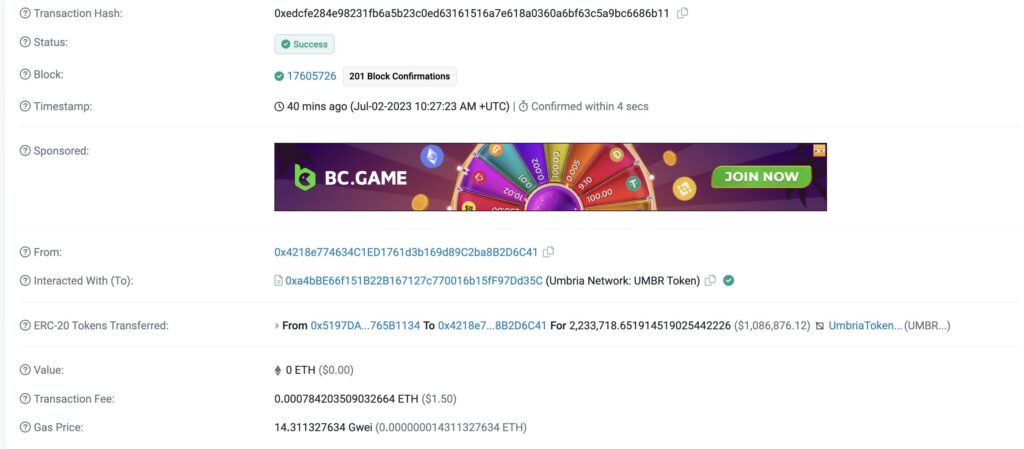

In a shocking incident, an unsuspecting investor fell victim to an ERC20 Approval phishing attack, resulting in the loss of a staggering $1.08 million worth of $UMBR tokens. The attack highlights the risks associated with phishing scams and the importance of staying vigilant in the cryptocurrency ecosystem.
The victim, whose identity remains undisclosed, reportedly received a seemingly legitimate email urging them to approve an ERC20 token contract called $UMBR. Falling prey to the sophisticated phishing attempt, the investor unknowingly authorized the transfer of a substantial amount of $UMBR tokens to the attacker’s address.
As news of the incident broke, the market reacted swiftly, causing a significant drop in the value of $UMBR tokens. Within minutes, the price plummeted by a staggering 90%, leaving investors in disbelief and exacerbating the financial impact of the attack.
Authorities are actively investigating the incident, and cybersecurity experts are urging crypto enthusiasts to exercise caution when receiving unsolicited emails or approving token contracts. It serves as a stark reminder that vigilance and adherence to best security practices are paramount when engaging in the ever-evolving world of digital assets.
The incident serves as a stark wake-up call for the entire cryptocurrency community, highlighting the urgent need for increased security measures, improved user education, and more robust authentication protocols to combat phishing attacks and protect investors’ funds.
https://twitter.com/realScamSniffer/status/1675464090343583746
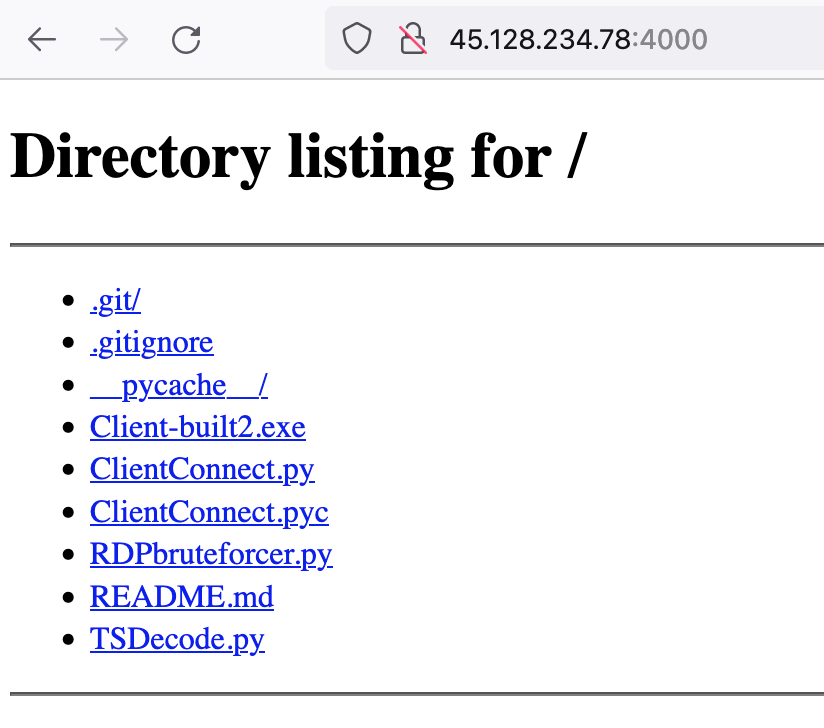
opendir hosting QuasarRAT and RDP bruteforce tools RDPbruteforcer
45.128.234[.]78:4000 🇧🇬
C2: 213.181.206[.]70:4782 🇭🇺
rule detect_opendir_quasarrat {
strings:
$opendir = “opendir”
$quasarrat = “QuasarRAT”
$rdp_bruteforce = “RDPbruteforcer”
$ip1 = “45.128.234.78”
$ip2 = “213.181.206.70”
condition:
any of ($opendir, $quasarrat, $rdp_bruteforce) and
any of ($ip1, $ip2)
}
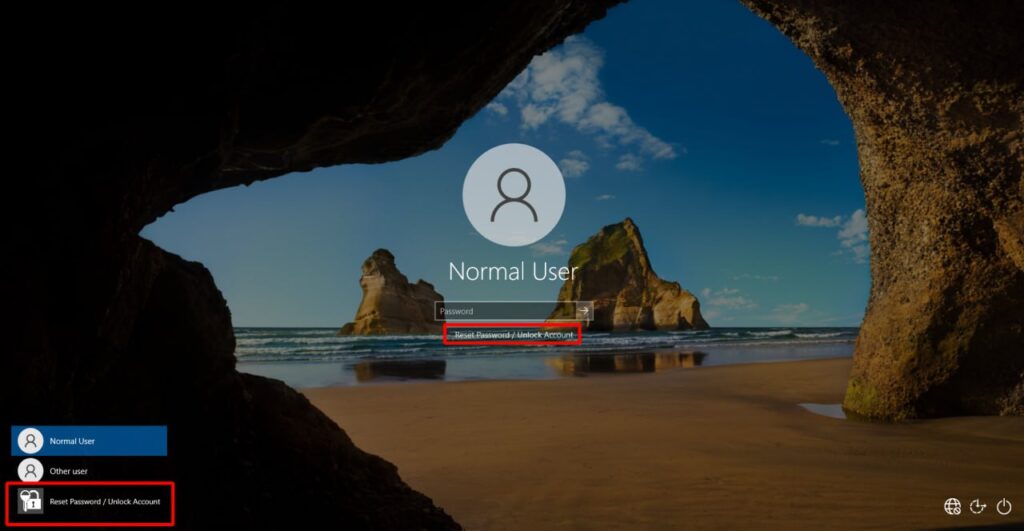
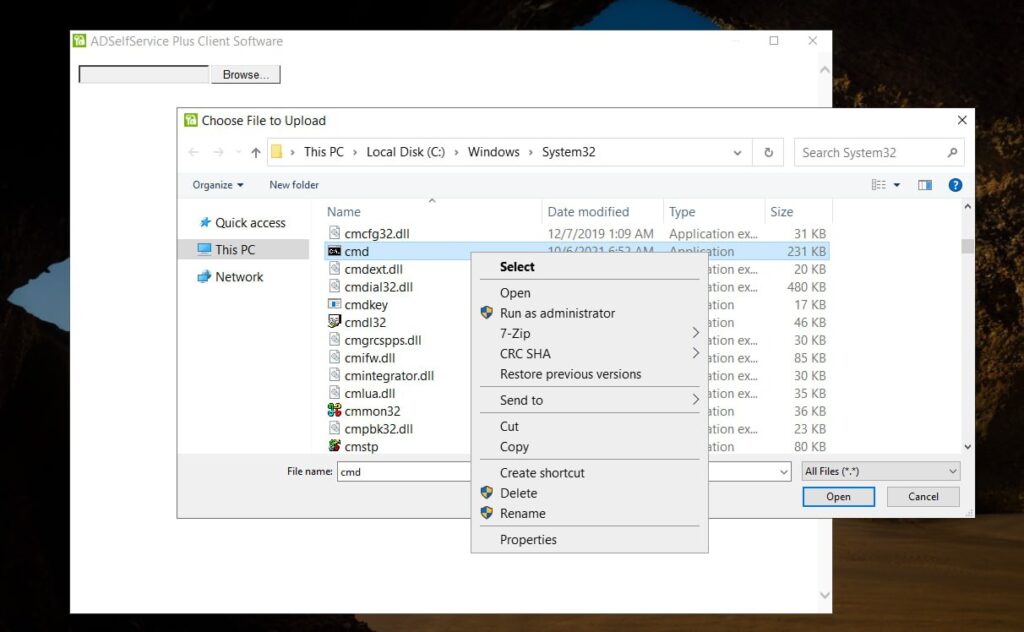
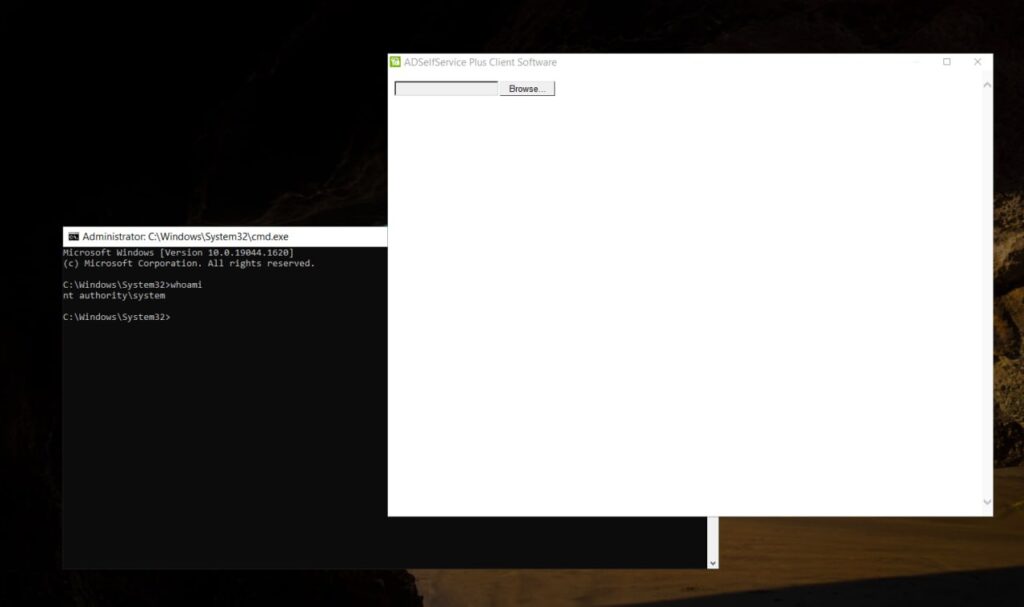
We have discovered a critical zero-day vulnerability (CVE-2023-35719, CWE-288) in ManageEngine ADSelfService Plus, an enterprise password management and self-service reset solution. This vulnerability allows physically present attackers to bypass authentication and execute arbitrary code on affected installations. It is important to take immediate action to mitigate the risk posed by this vulnerability, especially when utilizing a zero trust architecture.
Vulnerability Details: The vulnerability (CVE-2023-35719) resides in the Password Reset Portal used by the GINA (Graphical Identification and Authentication) client. It stems from the inadequate verification of data authenticity received via HTTP, enabling attackers to bypass authentication and execute code within the privileged SYSTEM context.
Exploitation of this vulnerability does not require any prior authentication, allowing physically present attackers to gain unauthorized access to the affected systems. The vulnerability has been confirmed to exist in ManageEngine ADSelfService Plus versions as early as 4.2.9, released in 2012, up to the latest version 6.3 Build 6301 at the time of writing (2023-06-23).
Risk Implications: Successful exploitation of this vulnerability can lead to unauthorized access, arbitrary code execution, and potential compromise of sensitive data within the affected ManageEngine ADSelfService Plus installations. The potential impact can be severe, and immediate action is necessary to mitigate the risk.
Recommended Actions:
A critical remote code execution vulnerability has been discovered in the PowerShell backend of Microsoft Exchange (CVE-2023-32031). This vulnerability poses a significant risk to organizations utilizing affected versions of Microsoft Exchange. It is crucial to take immediate action to mitigate the potential impact.
https://github.com/testanull/ProxyNotShell-PoC/tree/main
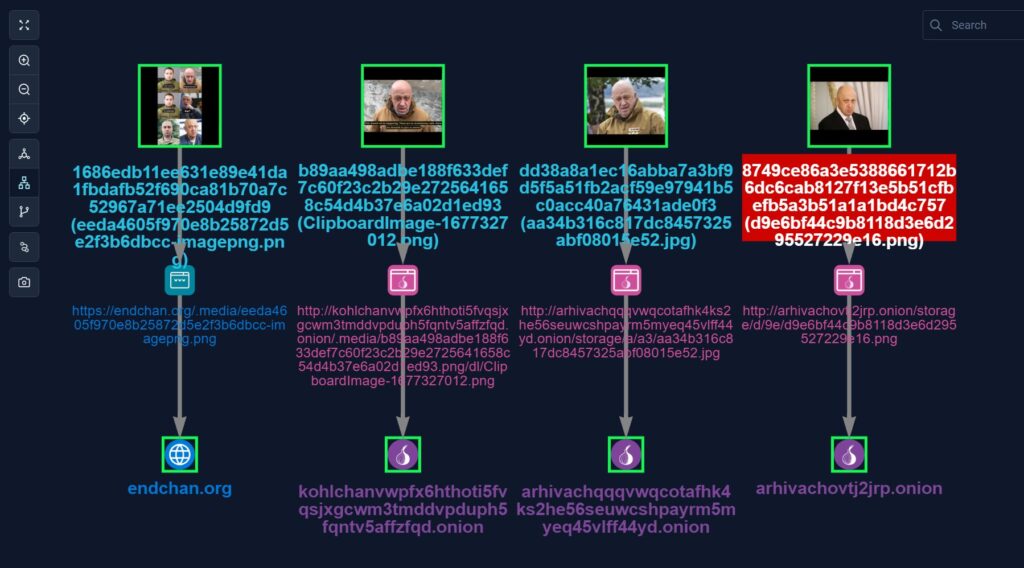
Government Intelligence Agencies Exploit AI Facial Recognition for Tracking Suspected Russian Individual
In a startling revelation, it has come to light that multiple government intelligence agencies are utilizing advanced AI-based facial recognition technology to track the movements and whereabouts of a Russian individual. This cutting-edge technology is being employed in the ongoing efforts to combat international crime and enhance global security.
The undisclosed Russian individual, believed to be involved in illicit activities, has caught the attention of intelligence agencies worldwide. Leveraging the power of AI, these agencies are actively mining various sources, including the dark web, deep web, Telegram, and other hidden platforms, to extract images that may provide valuable leads.
By employing sophisticated algorithms and machine learning, the facial recognition technology is capable of analyzing vast amounts of data and identifying matches or similarities among faces. This enables intelligence agencies to narrow down potential locations and estimate the origins of individuals connected to the targeted Russian figure.
The application of AI-based facial recognition in law enforcement and intelligence operations has gained traction in recent years. Its ability to rapidly process massive datasets and identify patterns has proven instrumental in tracking and apprehending criminals across borders.
However, the utilization of such technology also raises concerns related to privacy and potential misuse. Critics argue that the widespread use of facial recognition systems by government agencies could infringe upon individual rights and lead to unwarranted surveillance.
As the debate surrounding the ethics and regulation of facial recognition technology continues, it remains imperative for authorities to strike a balance between public safety and protecting individual privacy rights. Transparency and accountability in the use of these technologies are crucial to maintain public trust and mitigate potential abuses.
While the specific details of the ongoing operation remain undisclosed, it is clear that governments are increasingly harnessing the power of AI and machine learning to strengthen their intelligence capabilities. As technology continues to advance, the impact of these efforts on global security and the protection of individual freedoms will undoubtedly be a topic of ongoing discussion and scrutiny.
https://twitter.com/stealthmole_int/status/1674675793119825921