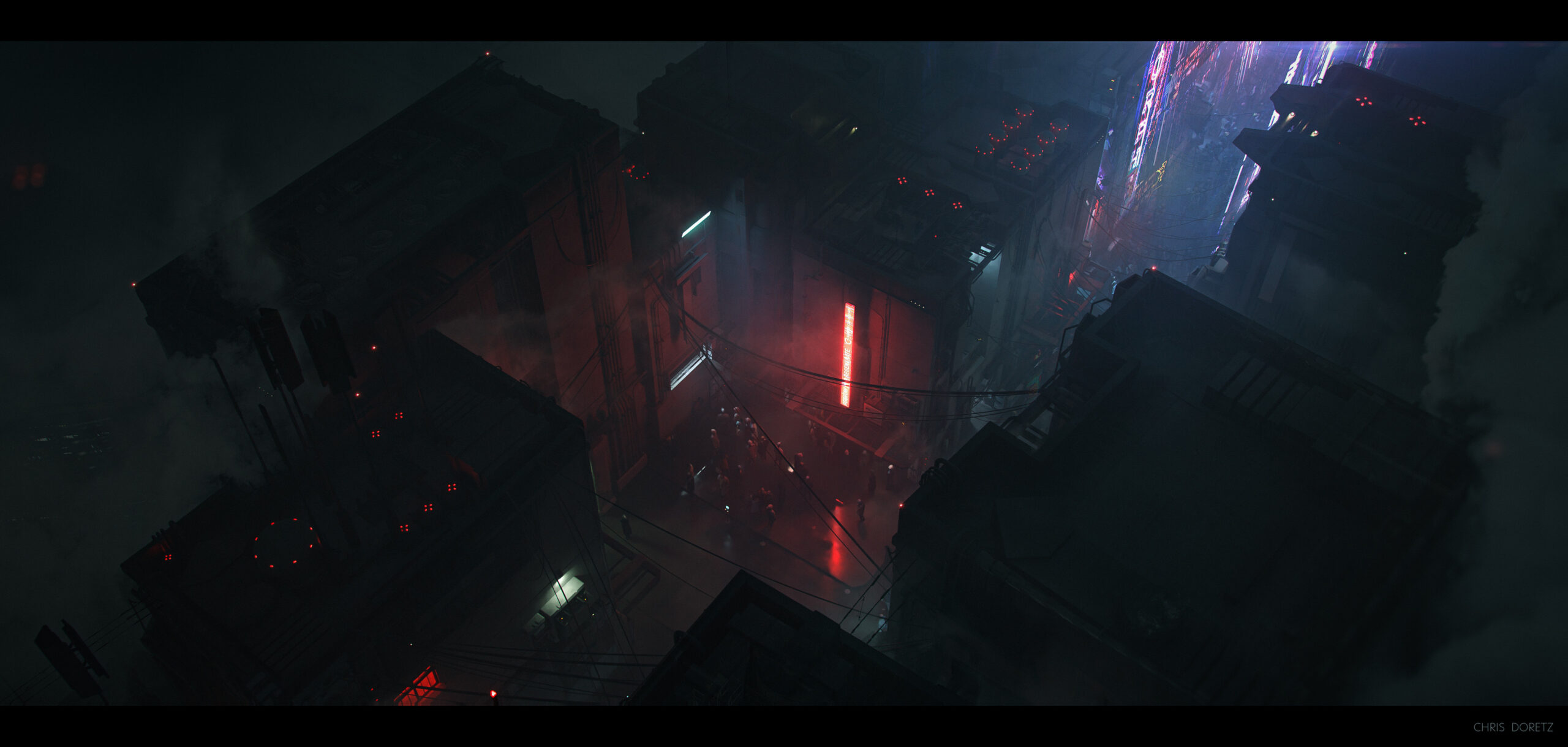
As an AI language model, ChatGPT itself does not engage in phishing activities. However, it is possible for attackers to use ChatGPT or other similar language models to create more convincing phishing messages.
ChatGPT-based phishing typically involves using a language model to generate messages that appear to be from a trusted source, such as a bank, social media platform, or online retailer. The messages may contain links to fake websites that are designed to look like the real thing, and may prompt the user to enter their login credentials, credit card information, or other sensitive data.
To protect yourself from ChatGPT-based phishing and other types of phishing attacks, it is important to be wary of any unsolicited messages that ask you to click on links or provide personal information. Look for signs that the message may be fake, such as typos, strange formatting, or requests for information that the legitimate sender would not normally ask for. Additionally, always verify the legitimacy of the message or website by contacting the sender directly or by typing the URL directly into your browser instead of clicking on a link in the message.
ChatGPT Phishing Methods
In recent months, we have seen an increase in phishing methods that use ChatGPT to create convincing messages that trick users into divulging sensitive information or clicking on malicious links.
One such method involves using ChatGPT to generate personalized phishing emails that appear to be from a trusted source, such as a bank or an employer. Attackers can use information gathered from social media or other sources to make the message appear more authentic and increase the likelihood that the recipient will fall for the scam.
Another method involves using ChatGPT to create convincing chatbot scripts that are used in phishing attacks. The chatbot appears to be a customer service representative or other trusted individual, and the user is prompted to enter sensitive information or click on a link that leads to a malicious website.
To make matters worse, ChatGPT can also be used to generate convincing deepfake videos or audio recordings that can be used to further trick users into divulging sensitive information. For example, an attacker could use ChatGPT to create a video or audio clip of a trusted individual, such as a CEO or government official, giving a convincing speech or directive that convinces the victim to take action.
While the use of ChatGPT in phishing attacks is concerning, there are steps that can be taken to protect against these types of attacks. One effective approach is to educate users on how to identify and avoid phishing attempts. This includes looking for telltale signs, such as misspellings, suspicious URLs, or requests for sensitive information. Additionally, organizations can implement technologies that can detect and block suspicious emails or chatbot interactions.
One important consideration when it comes to ChatGPT-based phishing methods is the fact that these attacks are often highly personalized and targeted. Attackers may use social engineering tactics to gather information about the victim, such as their name, job title, or even their location, which can be used to create more convincing messages. Additionally, attackers may use ChatGPT to generate responses that appear to be from a trusted individual, such as a friend or colleague, which can further increase the likelihood that the victim will fall for the scam.
Another important factor to consider is the role that artificial intelligence and machine learning can play in detecting and preventing these types of attacks. As ChatGPT and other language models become more sophisticated, it may be possible to use these technologies to detect suspicious messages or interactions based on their language or behavior. Additionally, machine learning algorithms can be used to analyze patterns in phishing attacks and identify new or emerging threats.
However, it’s important to note that there are also risks associated with using AI and machine learning in cybersecurity. For example, attackers could potentially use these technologies to create more sophisticated and convincing phishing attacks, making it more difficult for traditional detection methods to identify and block them.
Overall, the rise of ChatGPT-based phishing methods highlights the need for a multi-faceted approach to cybersecurity that includes both education and technology. By staying vigilant and learning how to identify and avoid phishing attacks, individuals can play an important role in protecting themselves and their organizations from these types of threats. At the same time, advancements in AI and machine learning can help to detect and prevent these attacks before they can cause harm.
Scenario
One such method could be as follows:
It is important to prioritize ethical and legal considerations when it comes to cybersecurity and to promote safe and responsible technology use. Organizations should focus on using ethical and legal methods of conducting simulated phishing campaigns, such as using pre-built platforms or working with professional security companies that specialize in such activities.
IOCs
| No | Type | Indicator |
| 1 | domain | https://openai-pc-pro.online/ |
| 2 | domain | chat-gpt-pc.online |
| 3 | domain | https://chat-gpt-online-pc.com/ |
| 4 | domain | http://chatgpt-go.online/clip.exe |
| 5 | FileHash-SHA256 | d1b1813f7975b7117931477571a2476decff41f124b84cc7a2074dd00b5eba7c |
| 6 | FileHash-SHA256 | ae4d01a50294c9e6f555fe294aa537d7671fed9bc06450e6e2198021431003f9 |
| 7 | FileHash-SHA256 | 60e0279b7cff89ec8bc1c892244989d73f45c6fcc3e432eaca5ae113f71f38c5 |
| 8 | FileHash-SHA256 | 53ab0aecf4f91a7ce0c391cc6507f79f669bac033c7b3be2517406426f7f37f0 |
| 9 | FileHash-SHA256 | 46200951190736e19be7bcc9c0f97316628acce43fcf5b370faa450e74c5921e |
| 10 | FileHash-SHA256 | 3ec772d082aa20f4ff5cf01e0d1cac38b4f647ceb79fdd3ffd1aca455ae8f60b |
| 11 | FileHash-SHA256 | 34b88f680f93385494129bfe3188ce7a0f5934abed4bf6b8e9e78cf491b53727 |
| 12 | FileHash-SHA1 | f1a5a1187624fcf1a5804b9a15a4734d9da5aaf6 |
| 13 | FileHash-SHA1 | cebddeb999f4809cf7fd7186e20dc0cc8b88689d |
| 14 | FileHash-SHA1 | c57a3bcf3f71ee1afc1a08c3a5e731df6363c047 |
| 15 | FileHash-SHA1 | afa741309997ac04a63b4dd9afa9490b6c6235c1 |
| 16 | FileHash-SHA1 | aeb646eeb4205f55f5ba983b1810afb560265091 |
| 17 | FileHash-SHA1 | 23f50f990d4533491a76ba619c996b9213d25b49 |
| 18 | FileHash-SHA1 | 189a16b466bbebba57701109e92e285c2909e8a2 |
| 19 | FileHash-MD5 | c8aa7a66e87a23e16ecacad6d1337dc4 |
| 20 | FileHash-MD5 | 94e3791e3ceec63a17ca1a52c4a35089 |
| 21 | FileHash-MD5 | 81e6a150d459642f2f3641c5a4621441 |
| 22 | FileHash-MD5 | 6a481f28affc30aef0d3ec6914d239e4 |
| 23 | FileHash-MD5 | 5f6f387edf4dc4382f9953bd57fa4c62 |
| 24 | FileHash-MD5 | 4e8d09ca0543a48f649fce72483777f0 |
| 25 | FileHash-MD5 | 174539797080a9bcbb3f32c5865700bf |
| 26 | url | https://openai-pc-pro.online/ |
| 27 | url | https://chatgpt-go.online/ |
| 28 | url | https://chat-gpt-online-pc.com/ |
| 29 | domain | https://chatgpt-go.online/ |
| 30 | url | http://chatgpt-go.online/java.exe |
Rules
Sigma rule that could be used to detect network activity associated with the given indicators:
| title: Suspicious Chatgpt description: Detects suspicious network activity associated with known malicious domains and URLsstatus: experimentalreferences: – https://openai-pc-pro.online/ – https://chat-gpt-online-pc.com/ – https://chatgpt-go.online/ – http://chatgpt-go.online/clip.exe – https://openai-pc-pro.online/ – https://chatgpt-go.online/ – https://chat-gpt-online-pc.com/ – https://chatgpt-go.online/ – http://chatgpt-go.online/java.exe detection: selection: source.ip: – 192.168.0.0/16 – 172.16.0.0/12 – 10.0.0.0/8 condition: > (url.domain in (‘openai-pc-pro.online’, ‘chat-gpt-pc.online’, ‘chat-gpt-online-pc.com’, ‘chatgpt-go.online’) or url.path contains ‘clip.exe’ or url.path contains ‘java.exe’) and (url in (‘https://openai-pc-pro.online/’, ‘https://chatgpt-go.online/’, ‘https://chat-gpt-online-pc.com/’, ‘https://chatgpt-go.online/’) or url.scheme == ‘http’ and url.path contains ‘clip.exe’ or url.path contains ‘java.exe’) fields: – url – source.ip – destination.ip – event.action – event.dataset falsepositives: – Legitimate network traffic level: high |
This rule looks for network activity that matches the specified indicators, including suspicious URLs and file paths. It also restricts the source IP addresses to internal network ranges, to reduce the likelihood of false positives. When triggered, the rule includes relevant metadata such as the URL, source and destination IP addresses, and event type. Finally, the rule includes a list of false positives to help reduce noise and prevent legitimate traffic from triggering alerts.
And detection rule for the provided IOCs with SHA-256 and MD5 hash values:
| rule detect_iocs { meta: description = “Detects SHA-256 and MD5 hash values” author = “Your Name” strings: $sha256_hash1 = “d1b1813f7975b7117931477571a2476decff41f124b84cc7a2074dd00b5eba7c” $sha256_hash2 = “ae4d01a50294c9e6f555fe294aa537d7671fed9bc06450e6e2198021431003f9” $sha256_hash3 = “60e0279b7cff89ec8bc1c892244989d73f45c6fcc3e432eaca5ae113f71f38c5” $sha256_hash4 = “53ab0aecf4f91a7ce0c391cc6507f79f669bac033c7b3be2517406426f7f37f0” $sha256_hash5 = “46200951190736e19be7bcc9c0f97316628acce43fcf5b370faa450e74c5921e” $sha256_hash6 = “3ec772d082aa20f4ff5cf01e0d1cac38b4f647ceb79fdd3ffd1aca455ae8f60b” $sha256_hash7 = “34b88f680f93385494129bfe3188ce7a0f5934abed4bf6b8e9e78cf491b53727” $sha256_hash8 = “f1a5a1187624fcf1a5804b9a15a4734d9da5aaf6” $sha256_hash9 = “cebddeb999f4809cf7fd7186e20dc0cc8b88689d” $sha256_hash10 = “c57a3bcf3f71ee1afc1a08c3a5e731df6363c047” $sha256_hash11 = “afa741309997ac04a63b4dd9afa9490b6c6235c1” $sha256_hash12 = “aeb646eeb4205f55f5ba983b1810afb560265091” $sha256_hash13 = “23f50f990d4533491a76ba619c996b9213d25b49” $sha256_hash14 = “189a16b466bbebba57701109e92e285c2909e8a2” $sha256_hash15 = “c8aa7a66e87a23e16ecacad6d1337dc4” $sha256_hash16 = “94e3791e3ceec63a17ca1a52c4a35089” $sha256_hash17 = “81e6a150d459642f2f3641c5a4621441” $sha256_hash18 = “6a481f28affc30aef0d3ec6914d239e4” $sha256_hash19 = “5f6f387edf4dc4382f9953bd57fa4c62” $sha256_hash20 = “4e8d09ca0543a48f649fce72483777f0 |
Case Studies
Openai-pc-pro.online
In this scenario, the attacker creates a website that appears to be a legitimate company or organization, such as a bank or a government agency. The website is designed to look and feel authentic, with logos, branding, and other elements that are consistent with the targeted organization.
When a user visits the website, they are prompted to enter their login credentials or other sensitive information. However, instead of simply asking the user to input this information, the website incorporates a ChatGPT-powered chatbot that engages the user in conversation.
The chatbot appears to be a customer service representative or other trusted individual, and the user is prompted to enter their information in a more conversational manner. For example, the chatbot may ask the user questions such as “Can you tell me your name and account number so I can verify your identity?” or “Can you confirm your email address so we can send you a password reset link?”
Because the chatbot uses natural language processing and machine learning algorithms to generate responses, it is able to adapt to the user’s responses and create a convincing and personalized interaction. The user may not realize that they are actually talking to a machine, and may be more likely to trust the chatbot and provide their sensitive information.
Once the attacker has obtained the user’s login credentials or other sensitive information, they can use this information to gain access to the user’s accounts or steal their identity.
To protect against this type of attack, it is important for employees to be aware of the risks associated with phishing and to be cautious when entering sensitive information online. Organizations can also implement technologies that can detect and block suspicious websites or chatbot interactions, and can provide training to employees on how to identify and avoid phishing attempts. By working together, we can continue to stay ahead of emerging threats and keep our digital world safe and secure.
Clip[1].exe
PE Import analysis is one of the methods used in malware analysis to identify malicious code within a binary file. It involves examining the imported functions and APIs used by the binary, which can reveal potential malicious activity.
COMCTL32.DLL:
This is a legitimate Windows library that contains functions related to common controls used in graphical user interfaces (GUIs), such as buttons, scrollbars, and menus. It does not typically contain any malicious code.
COMDLG32.DLL:
This is also a legitimate Windows library that contains functions related to common dialog boxes used in GUIs, such as file open and save dialogs. It does not typically contain any malicious code.
GDI32.dll:
This is another legitimate Windows library that contains functions related to graphical device interfaces (GDIs), which are used for drawing graphics on the screen and printing. It does not typically contain any malicious code.
KERNEL32.dll:
This is a core Windows library that contains functions related to memory management, process management, and system-level functions. It is often targeted by malware because it provides access to many system-level functions. Malware may try to abuse functions in this library to carry out malicious activities, such as process injection, file manipulation, and network communication.
msvcrt.dll:
This is a runtime library for Microsoft Visual C++ that provides functions related to memory allocation, input/output operations, and string manipulation. It does not typically contain any malicious code, but malware may abuse functions in this library to carry out malicious activities, such as memory manipulation and file operations.
USER32.dll:
This is a Windows library that contains functions related to user interface and window management. It is often targeted by malware because it provides access to many user interface functions. Malware may try to abuse functions in this library to carry out malicious activities, such as stealing user input, displaying fake error messages, and manipulating windows.
In summary, while COMCTL32.DLL, COMDLG32.DLL, and GDI32.dll are unlikely to contain malicious code, KERNEL32.dll and USER32.dll are commonly targeted by malware due to the system-level and user interface functions they provide. Msvcrt.dll may also be targeted for its memory manipulation and input/output functions. However, the absence of malicious code in these libraries does not necessarily mean that the system is not compromised, as malware may also use other techniques to hide its presence. Therefore, it is important to analyze other aspects of the system, such as network traffic and system logs, to detect and investigate potential malware infections.
Also General overview of some of the functions mentioned and their potential use in malware:
Here are the steps to perform PE Import analysis to identify malware:
PE Import analysis is one of the methods used in malware analysis to identify malicious code within a binary file. It involves examining the imported functions and APIs used by the binary, which can reveal potential malicious activity.
Key Notes
I have to thank you for the efforts you have put in penning this site. Im hoping to see the same high-grade content from you in the future as well. In truth, your creative writing abilities has inspired me to get my very own website now 😉
Very nice article. I definitely appreciate this site. Continue the good work!
Nice post. I learn something totally new and challenging on blogs I stumbleupon every day. It will always be interesting to read through content from other writers and use a little something from their web sites.
You need to take part in a contest for one of the best sites on the web. I most certainly will highly recommend this web site!
You ought to be a part of a contest for one of the finest sites on the internet. Im going to recommend this blog!
Greetings! Very useful advice in this particular article! Its the little changes that make the greatest changes. Many thanks for sharing!
Very nice post. I definitely love this website. Keep writing!
I was very happy to find this page. I need to to thank you for ones time for this fantastic read!! I definitely really liked every part of it and I have you saved as a favorite to see new information on your website.
This is the perfect website for anyone who wants to understand this topic. You know a whole lot its almost tough to argue with you (not that I actually would want toÖHaHa). You definitely put a fresh spin on a topic which has been discussed for years. Excellent stuff, just great!
After I originally commented I seem to have clicked on the -Notify me when new comments are added- checkbox and now whenever a comment is added I receive 4 emails with the exact same comment. Is there a way you are able to remove me from that service? Thank you!
Excellent article. I definitely love this website. Keep it up!
Itís hard to find knowledgeable people on this subject, but you seem like you know what youíre talking about! Thanks